The General Availability of comments in the Canvas Studio, brought by Microsoft: Maker Productivity, is set to supercharge collaboration and take it to new heights.
Users can easily add comments to their apps in the Canvas Studio, fostering enhanced collaboration with their fusion team and leading to the creation of top-notch canvas apps. With the ability to tag colleagues and receive notifications, feedback and suggestions can be seamlessly tracked. Comments are stored within the app and accessible to those with app access, making it convenient for remote teams or teams working across different time zones.
The feature allows for editing, deleting, resolving, and reopening comments, similar to Office commenting experiences. In the future, exporting comments via Excel and importing them into different environments will be possible. To learn more and get started with commenting in the Canvas Studio, comprehensive documentation and a dedicated blog post are available.
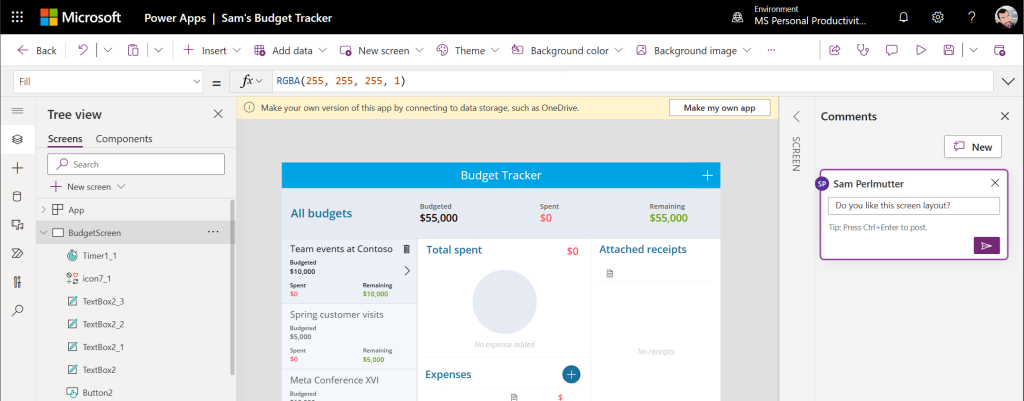
(Source: Microsoft)
Enhanced Variables and Collections Experience in Canvas Designer
The Canvas Designer now offers an improved experience for variables and collections, empowering app makers to define and interact with them in real-time during the app design phase.
This enhancement ensures a more seamless and intuitive app-building process, eliminating unnecessary clicks and streamlining the workflow. With this upgrade, app makers can efficiently focus on creating apps without interruptions, benefiting from a more fluid and productive development experience.
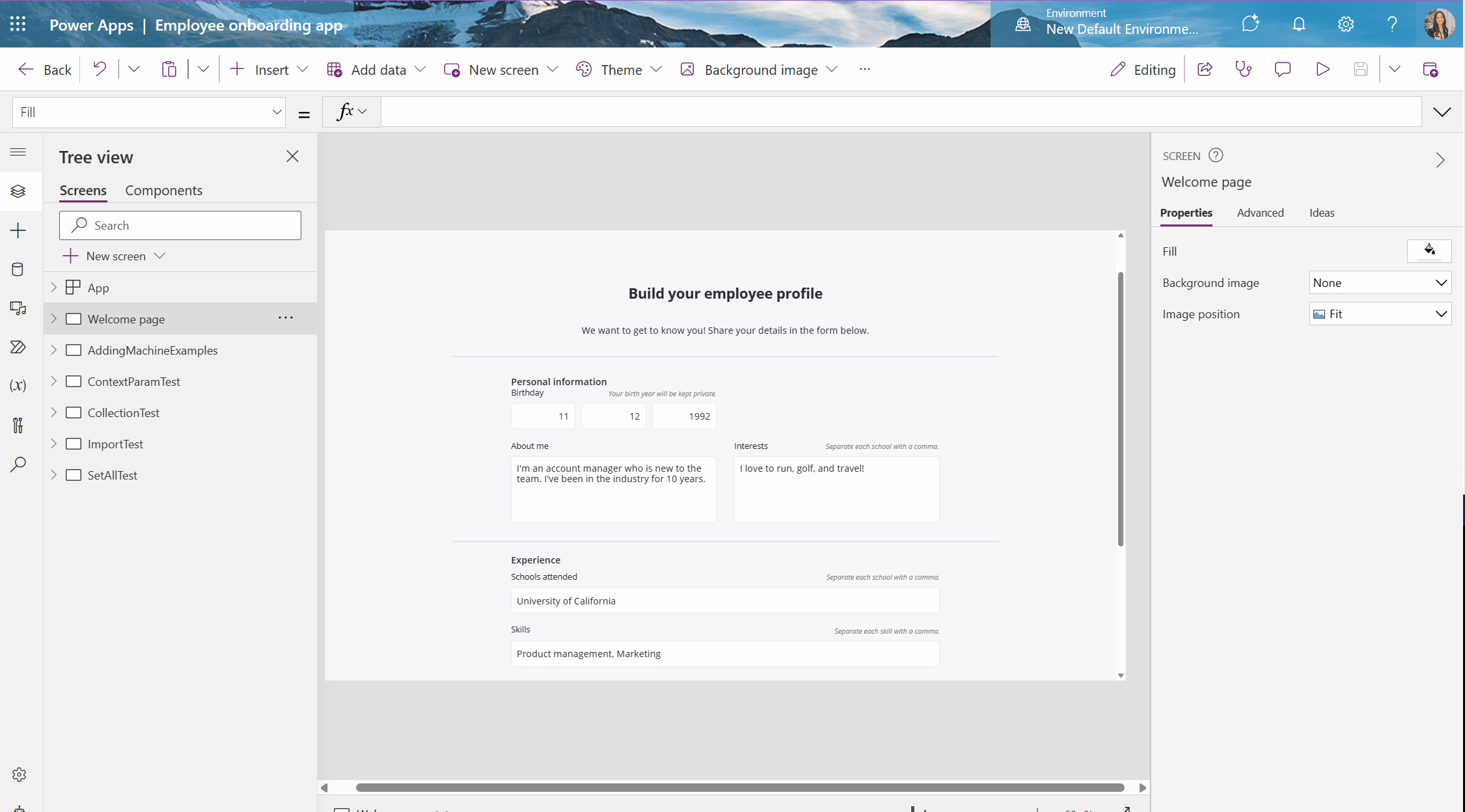
(Source: Microsoft)
Recent Improvements to Modern App Designer
The Modern App Designer has undergone recent improvements to enhance the overall user experience. One notable update is the default panel, which now focuses on app navigation, enabling makers to efficiently edit the sitemap.
Additionally, the Pages panel has been restructured to align with makers’ mental model and accurately represent coauthoring personas.
Another improvement is that component designers now open directly within the app designer, providing better discoverability to entry points. These enhancements aim to streamline the app design process, making it more intuitive and user-friendly for app makers.
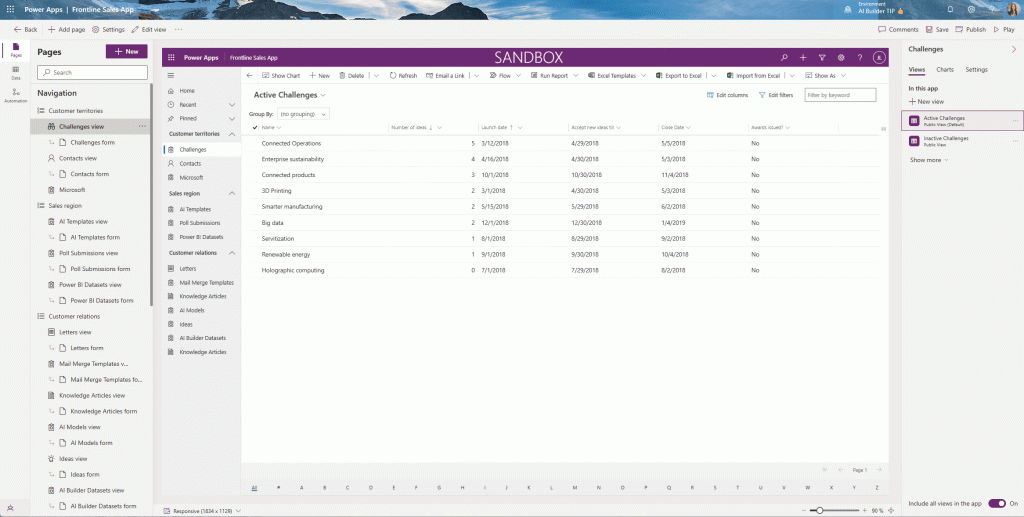
(Source: Microsoft)
Create Custom Connector from within Visual Studio
Exciting news for code-first developers! With the introduction of Power Platform as a connected service in Visual Studio 2022 Preview, it is now possible to create APIs and connectors directly within Microsoft Visual Studio. This significant enhancement reduces the need for context switching during the development of custom connectors for Microsoft Power Platform.
Developers can now seamlessly create and manage custom connectors within their familiar Visual Studio environment, optimizing the development workflow and simplifying the process of integrating APIs into Power Platform.
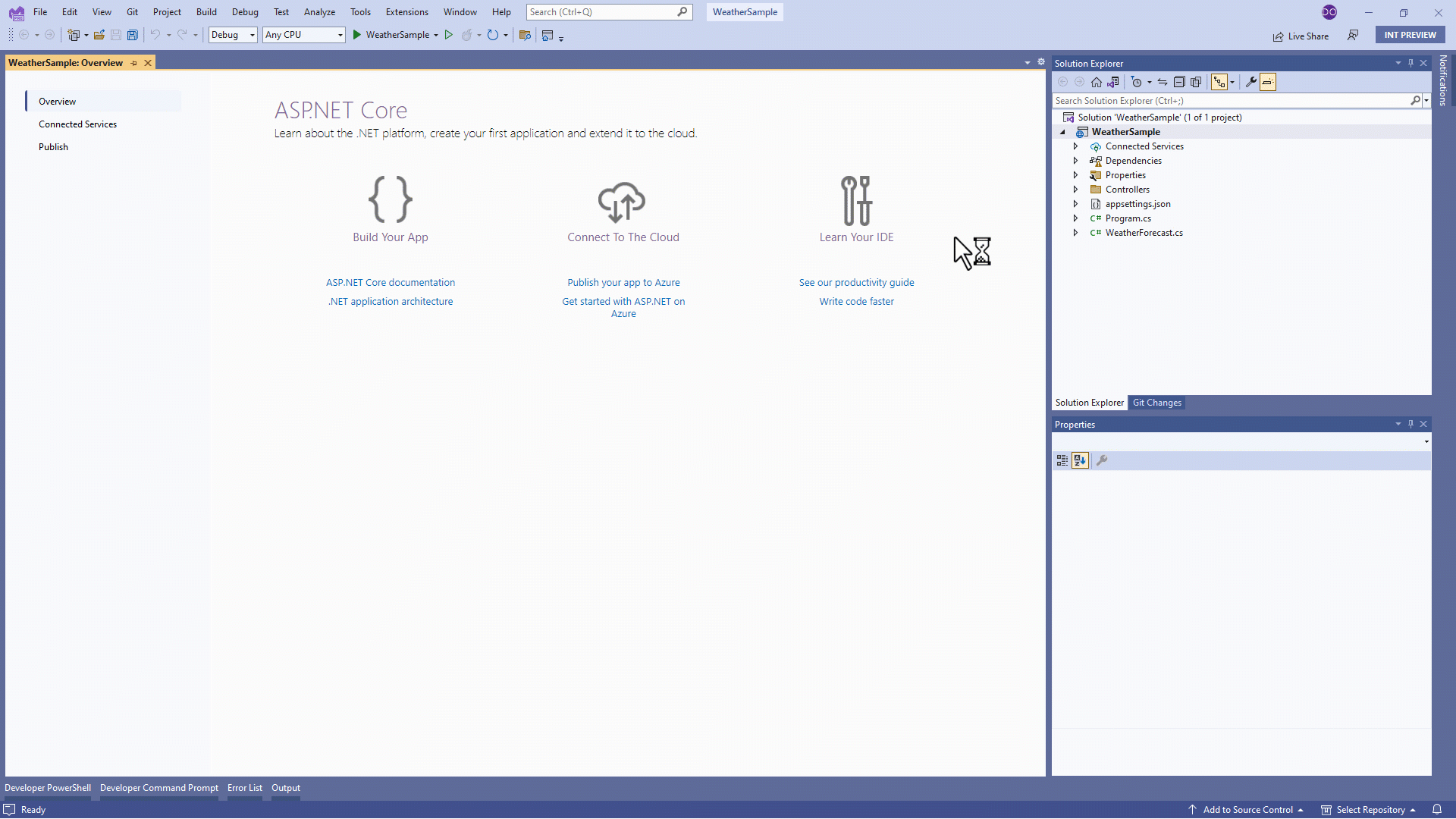
(Source: Microsoft)
Conveniently Update Forms and Views with Table Designer
Introducing a new experience that allows creators to effortlessly enhance their forms and views: the table designer. With this feature, makers can now add columns directly to their forms and views, without having to navigate outside the table or manually update forms and views separately.
In addition, when working with tables in the modern app designer, any changes to tables will be reflected in real-time in the forms and associated views of the app. This streamlined workflow ensures that decision makers can seamlessly update their forms and views, saving time and effort while maintaining consistency across the application.
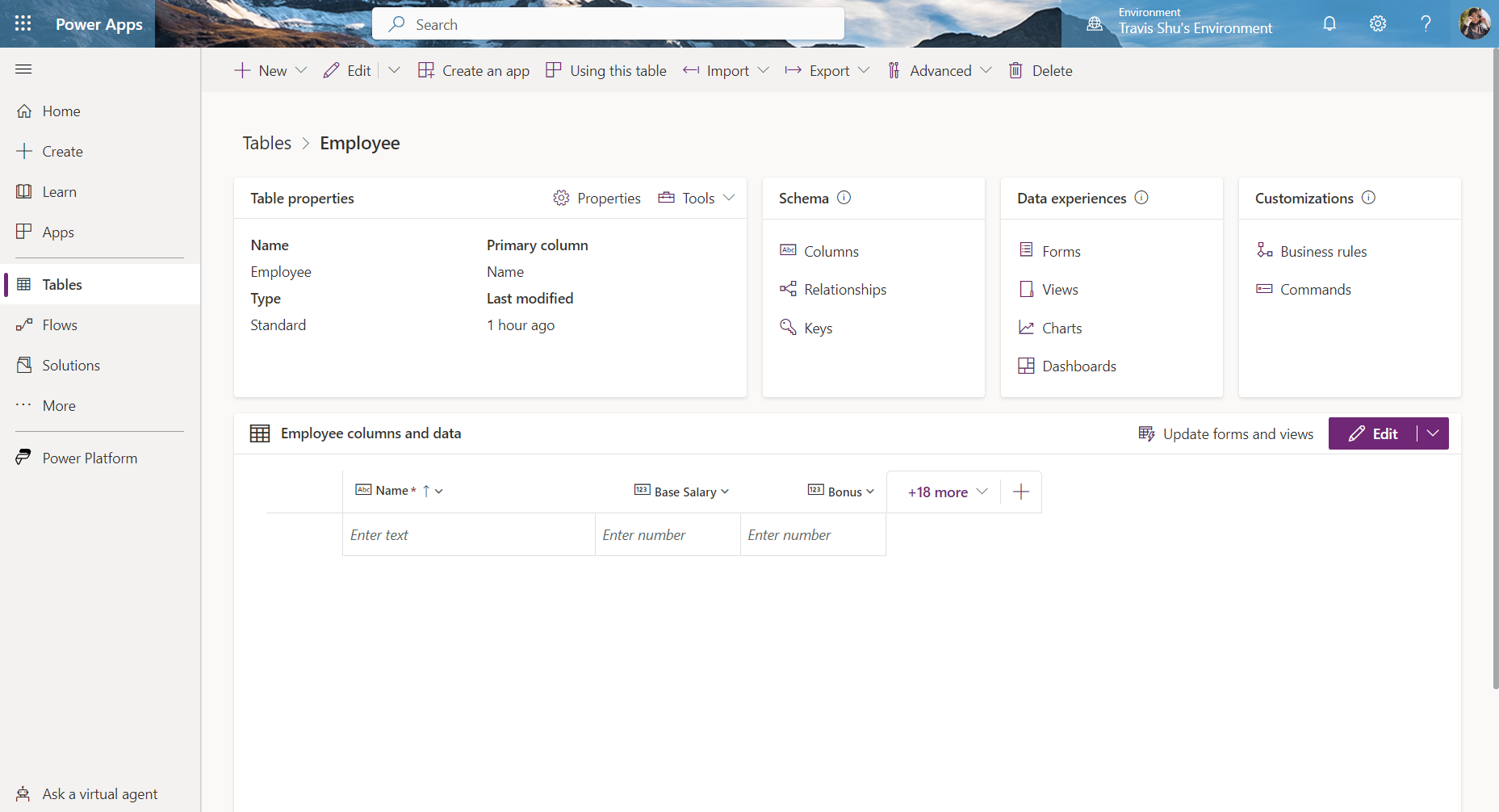
(Source: Microsoft)
Simplified Usage of JSON with New Updates
With this update, untyped objects will undergo automatic conversion to the required actual type based on the context, offering a more streamlined experience. This implicit type conversion will be applicable to various simple scalar types, including booleans, numbers, text, GUIDs, colors, dates, and times.
These enhancements aim to make working with JSON even more effortless, enabling developers to leverage the flexibility of ParseJSON() and untyped objects while requiring less code and ensuring a smoother overall experience.
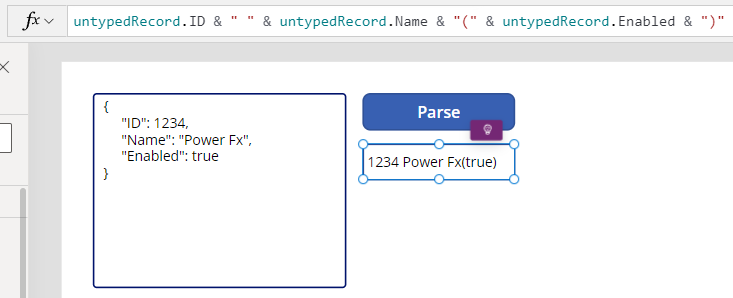
(Source: Microsoft)
